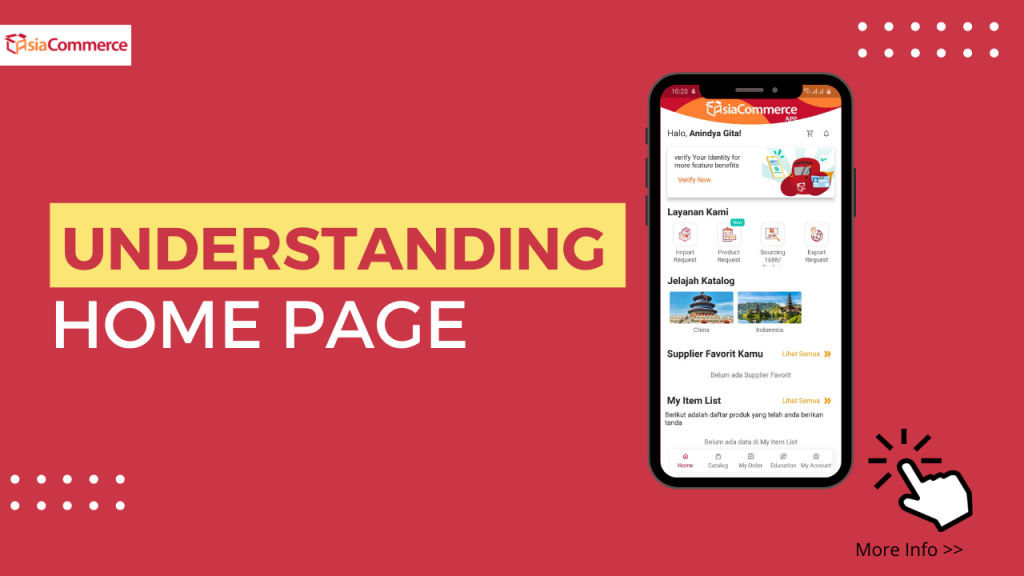
Hello Ascomers! I would like to invite you to know more about the Asia Commerce app!
To get to know the Asia Commerce application, first let’s go to the Home page, let’s go, friends! watch this video till the end!
On this home page we can see some of the main features, namely:
- Shopping Cart Features
First, there is the shopping cart feature. The use of this shopping cart feature is to store the desired product before you checkout the product. In this feature, you can add, modify, and confirm your product order before you checkout. When you are looking for a product and you like it, you can first add the product to this shopping cart feature. So Ascomers don’t need to be confused anymore looking for products! simply go to this shopping cart feature to revisit the desired product.
- Notification Features
Second, there is a notification feature. This notification feature is divided into 2 notification sections, yes Ascomers! on the right Ascomers can see Information About The Order being ordered, order receipts, and everything about the order. While on the left there is Information About Asia Commerce, so Ascomers will not miss any information, be it about Asia Commerce promos, as well as event information and educational videos to improve skills regarding Ascomers export-import!
- Credit Balance Display Feature
Third, there is a credit balance feature. The use of this credit balance feature is to display the available Ascomers balance! This balance is generated from bonuses and commission orders obtained by Ascomers, very profitable, right? This feature also provides history generated from the balance and total orders that have been completed by Ascomers. So Ascomers don’t need to be confused anymore about the information for recording incoming and outgoing balances, Ascomers!
- Our Service Features
Fourth, there are features of our service. The use of this feature allows Ascomers to know what services are provided by Asia Commerce. The following displays the services provided by Asia Commerce. Consists of, Import Request, Product Request, Sourcing 1688/Taobao, and Export Request.
What are the four services? Ok Ascomers here I will help explain, so:
- Import Request is to make import requests from several countries to Indonesia, either by land, air, or sea. The product you want to request can vary, Ascomers! All you have to do is paste the product URL link, then Asia Commerce will process the Ascomers import order. Of course it’s very easy isn’t it?
- Product Request (Request For Quotation) is to request a product from Ascomers to get the best offer, so that Asia Commerce as an intermediary can adjust the product specifications requested by Ascomers to suit Ascomers budget!
- Source 1688/Taobao to make it easier for you to find products from 1688.com, taobao.com, and Tmall.com. Method? Ascomers only need to paste the product URL link into the available field to be saved in the AsiaCommerce application for dropshipping needs.
- Export Requests are for Ascomers to make export requests through Asian Trade intermediaries, exports can be made to individuals or business entities. Visitors only need to fill out the form provided and will be contacted further by the Asia Commerce team. Surely the process is fast and easy right?
- Catalog Browsing Feature
Fifth, there is a catalog search feature. This feature is useful for viewing product catalogs from various available countries. Starting from Indonesia, China, Philippines, Singapore, Thailand, and Vietnam.
- Favorite Supplier
Sixth, there is a favorite supplier feature. This feature features 10 suppliers that Ascomers follow! So Ascomers friends don’t need to be confused about looking for suppliers that have been followed and checked one by one because there is already this feature on the home page that makes it easier for Ascomers.
- My Item List Feature
Seventh, there is my item list feature. This feature displays product items that have been marked Ascomers or Ascomers favorites.
