There are 2 ways Resellers/Dropshippers can sell on the AsiaCommerce App:
- Via WhatsApp, Instagram, Facebook messages:
Resellers can directly select a product and directly share the product they want to sell via the Share link on the Product page. - Via Channel Webstore:
Resellers who have an online store, Shopify, WooCommerce or marketplace can integrate your selling channel in the AsiaCommerce App. The goal is that you can directly copy photos and product descriptions in the AsiaCommerce App directly to the platform you are selling on.
Here’s a guide on how to sell through your webstore channel.
Make sure you have integrated the webstore platform first in My Platform.
1. Find the product you want to sell
You don’t have to worry about what products to sell. AsiaCommerce APP has provided a wide range of products from trusted suppliers that you can choose from. For dropshippers, you don’t need to spend capital or stocking goods first. You only need to place an order on the AsiaCommerce App when there is an order from your customer.
2. Adding products to “My Channel”
Once you find a product you want to sell, add it to “My Channel”. On your Product page simply click “+” and select the channel you have to integrate with AsiaCommerce.
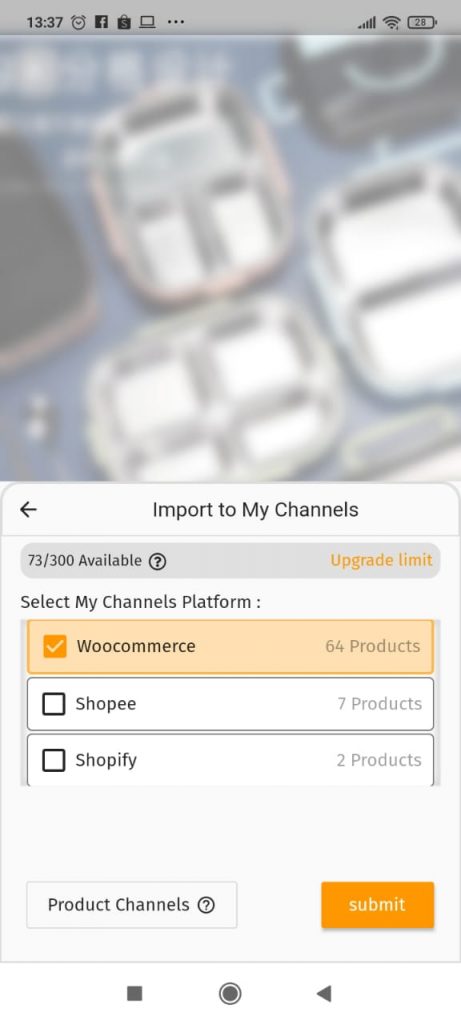
3. Perform Product Settings on the My Channel Page
After success, go to My Account > My Channel
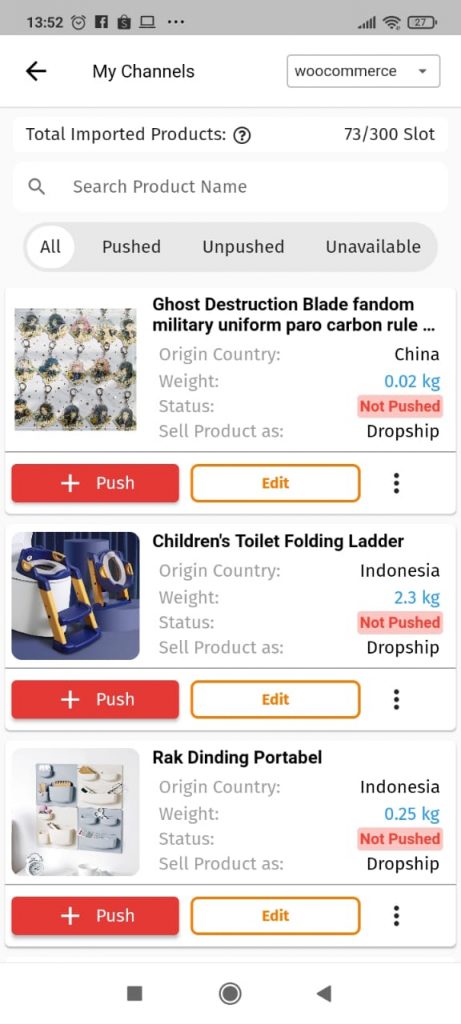
4. Price Setting, Product Name Description
In this section, you can set or Edit Product Name, Product Description according to what you need. You can also set product prices on the Edit Product page. Make sure you sell above the capital price you get on the AsiaCommerce App.
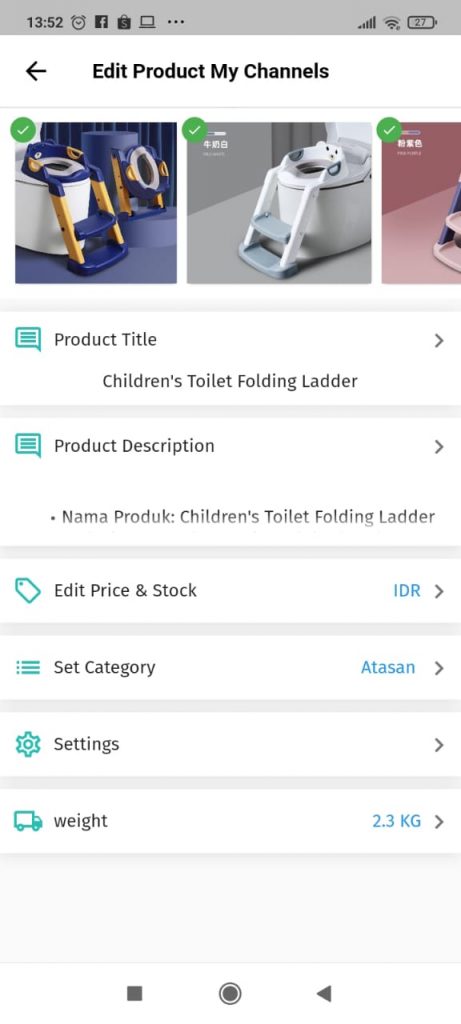
5. Integrate into your Channel Webstore by clicking “PUSH”
After all the settings are deemed complete and you have made sure the Selling Price is above your Capital Price, you just have to click “PUSH” so that the product is sent to your Webstore Channel.
